Chat Moderation
Rules and Disciplinary Action
We've had to adjust our approach significantly to account for the new environment we find ourselves in after the switch to Discord. Our usual methods for existing members still stand: at the first sign of trouble, mute the offender (see the guide below) and send a Direct Message to discuss the situation. As always, chat moderators aren't here to play intermediary or go-between in petty spats and squabbles; if someone is acting out, it's our role to ask them to stop. Once muted, a member should only be unmuted after they agree to stop the problematic behavior.After muting, a ban is appropriate if the problem behavior doesn't stop. For existing members - those we know and those who have been verified as legitimate - letting them stay muted indefinitely until an admin can step in is a perfectly acceptable way of handling any situation if they don't respond well to your initial warning.
Now that we're on Discord, we have to deal with a higher volume of trolls and troublemakers who join the server for the express purpose of saying nasty things. As a general rule, you should ban these people as soon as it becomes clear what they're here for. Exceptions are noted later on in this section - there are some types of trollery Discord as a company doesn't tolerate, and we have options beyond banning in those cases.
New Member Verification
By default, new members have no role within the server. They're placed in the #verification channel to start with, where they must review and agree to the rules posted there. When they agree, the Mischief bot will grant them the Member role, giving them access to all member channels and features. We should keep an eye out to make sure new members post the basic intro in #introduce-yourself. If they don't do so right away, tag them and ask once for them to take care of it. If they ignore your request, kick them - don't ban - and they can try again later.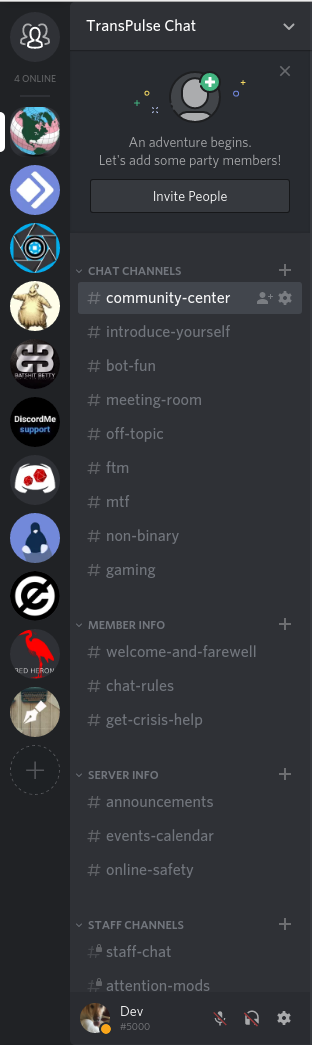
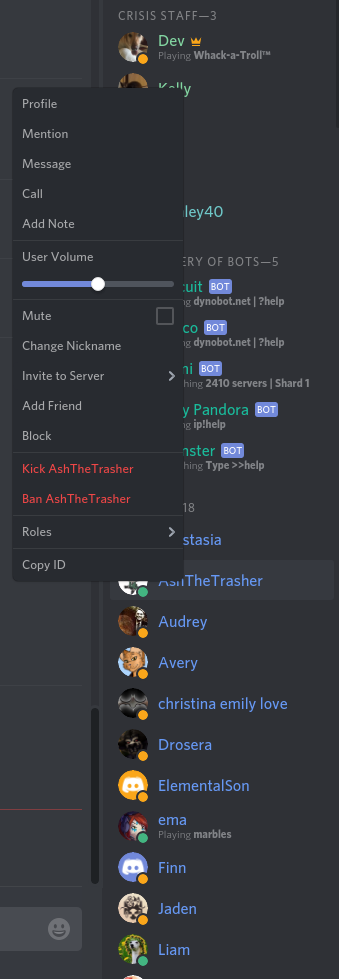
Keeping Chat Orderly
Most of the time, general chatter about any number of random topics is the order of the day in #community-center. As a rule, anything goes, with some hard-line exceptions. Detailed transition talk should be taken to the gender-appropriate channel. Marijuana, even medical, is strictly restricted to #off-topic. And discussions about religion or politics, except as they directly relate to transgender life, should be taken to #off-topic as well.Use your best judgment when watching chat, however. If #community-center becomes occupied with a serious topic related to the transgender condition, don't hesitate to ask folks to take excessive discussion of unrelated subjects to another channel. Our purpose for being should always take priority over idle chit-chat.
Servers, Channels, and Direct Messages
All these items appear on the left side of the Discord window, as shown in the first screen shot above. If you have DMs waiting for your attention, you'll see the profile pictures of the member who sent them above the server icons on the far left. (If you're curious, yes, Dev knows she's in a ton of servers.) Right-clicking a server or channel name will give you a list of options available to you for interacting with the channel. Left-clicking will enter that server or channel. Note that, depending on each member's privacy settings, you may have to send a friend request before you can DM with them.Monkeying with Members
To change a nickname (useful for inappropriate Discord names, including those with non-standard characters), kick, or ban a member, or edit roles to mute, right-click their name in the right-hand column to get the user menu. To mute a member, take them out of the Member role and place them in the Muted role. You can also achieve some of these actions with time limits using the bot commands below.Members should only ever have one role at a time: Member or Muted.
Bot Commands for Moderators
Biscuit will delete each of these commands as he executes them. If you need to show a member how to use them, enclose the command in backticks (the lowercase version of the tilde key on all standard keyboards):
`?crisis`
?emergency - Biscuit will send a notification and alert to all staff, both crisis and non-crisis. Members should use this to alert us to troublemakers, trolls, perverts, and other assorted asshats.
?staff - Explains the meaning of the different colors associated with staff names.
?chathelp - Biscuit will provide a link to the public forum post explaining how Discord works.
?rules - Biscuit will provide a link to the community rules page.
?forums - Biscuit will provide a link to the forums.
?resources - Biscuit will provide a link to the resource locator.
?links - Biscuit will provide a link to the forum post that links to important pages around the TransPulse site.
?emoticons - Biscuit will provide a link to graphic files for custom emoticons from the bad old Java days.
?avatars - Biscuit will provide a link to a gallery of images members can choose as their profile pictures.
?catfact - Summons a random fact about cats.
?dogfact - Summons a random fact about dogs.
?dadjoke - Prepare to groan.
?cat - Digs up a random cat picture.
?dog - Digs up a random dog picture.
`?crisis`
General Commands
?crisis - Biscuit will send a notification and alert to all crisis staff. If a crisis moderator is available, they will start a private conversation with the member who uses the command.?emergency - Biscuit will send a notification and alert to all staff, both crisis and non-crisis. Members should use this to alert us to troublemakers, trolls, perverts, and other assorted asshats.
?staff - Explains the meaning of the different colors associated with staff names.
?chathelp - Biscuit will provide a link to the public forum post explaining how Discord works.
?rules - Biscuit will provide a link to the community rules page.
?forums - Biscuit will provide a link to the forums.
?resources - Biscuit will provide a link to the resource locator.
?links - Biscuit will provide a link to the forum post that links to important pages around the TransPulse site.
?emoticons - Biscuit will provide a link to graphic files for custom emoticons from the bad old Java days.
?avatars - Biscuit will provide a link to a gallery of images members can choose as their profile pictures.
Acceptable Anywhere
?space - Shows the current position of the International Space Station.?catfact - Summons a random fact about cats.
?dogfact - Summons a random fact about dogs.
?dadjoke - Prepare to groan.
For #bot-fun Only
?bird - Digs up a random bird picture.?cat - Digs up a random cat picture.
?dog - Digs up a random dog picture.
Among them, Biscuit, Cami, Monster, and Lady Pandora do a pretty good job of keeping the undesirables out. If you prefer to use command entry instead of the user menu for these actions, you can do so with the following syntax.
>>clean With proper modifiers, this command tells Cami to wipe out certain text. Say there's been a one-sided flame war in which Dev has been a vicious bitch over the course of several messages:
>>clean 25 @Dev
That command will tell Cami to delete the last 25 messages Dev posted. A number is always necessary for the command to work; adding a name to narrow it down is optional.
?softban [user] [reason]
Example: ?softban @Dev Vicious bitch.
This command accomplishes three things. First, it kicks the user out of the server. Second, it bans and then immediately unbans them, which allows them to re-enter. Finally, in the process of being banned, all the recent chat posted by the user will be deleted. Use this carefully; it should only be done if there's a ton of text posted by a single member that needs to be removed.
?ban [user] [reason]
Examples:
?ban @Dev Attacks on other users. (Permanent ban.)
>>clean With proper modifiers, this command tells Cami to wipe out certain text. Say there's been a one-sided flame war in which Dev has been a vicious bitch over the course of several messages:
>>clean 25 @Dev
That command will tell Cami to delete the last 25 messages Dev posted. A number is always necessary for the command to work; adding a name to narrow it down is optional.
?softban [user] [reason]
Example: ?softban @Dev Vicious bitch.
This command accomplishes three things. First, it kicks the user out of the server. Second, it bans and then immediately unbans them, which allows them to re-enter. Finally, in the process of being banned, all the recent chat posted by the user will be deleted. Use this carefully; it should only be done if there's a ton of text posted by a single member that needs to be removed.
?ban [user] [reason]
Examples:
?ban @Dev Attacks on other users. (Permanent ban.)
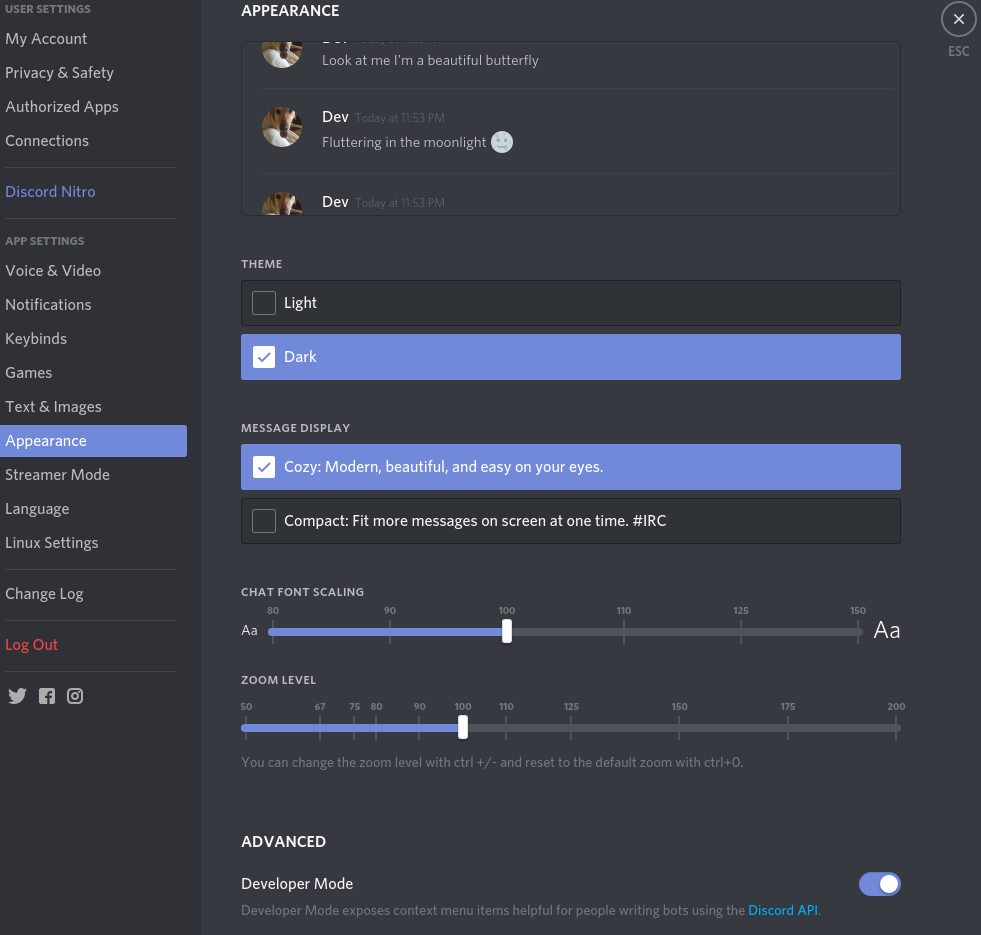
Discord Guidelines and Variations to Banning Trolls
Here's where things get interesting. There is certain behavior Discord absolutely does not tolerate from anyone. We have the option of reporting users who violate these rules to Discord admins for further action, up to and including a permanent ban from using the service. Unfortunately, we can't get the required information to report these incidents from iOS mobile devices. If you're on a laptop or desktop computer, see the screen shot above. In Android, tap the user settings cog and go to the Behavior menu.In your user settings (the cog by your name underneath the list of chat channels), select Appearance. Down a bit, you'll see ADVANCED options - you'll want to turn on Developer Mode. This won't change your experience much, but it will give you access to system identifiable information that can be provided to Discord's Trust and Safety team. Right-clicking on a user, server, or channel, or clicking the three dots as if to delete a posted message, will give you a new option on the resulting menu: Copy ID.
The ID of whatever you're clicking on is a unique, system-trackable number that Discord can use to identify exactly what happened and where. Understandably, Discord doesn't like to be spammed with reports of this nature, so if you find it appropriate for something to be reported to Discord, take the following steps:
- Do not ban the user immediately as you normally would. If the bots or the server wipe out all of the user's messages collectively during a ban, there is no way to retrieve the message ID.
- Click on the offending message as if to delete it, and click "Copy ID."
- Manually delete that single offending message so the bots will record its content.
- Now you can go ahead and ban the user.
- Paste the message ID into #staff-chat or a Direct Message to Dev, along with the name of the channel it happened in and the time - including time zone.
- Pat yourself on the back for having whacked a troll good and hard.
Qualifying Behavior
So what qualifies for the above deviation? If it's on the list below, and if you think about it, feel free to grab that message ID and pass it on. You're under no obligation to do so; it's entirely up to you.- Organizing, engaging in, or encouraging raids of servers or communities.
- Using alternate accounts to get around server bans or individual user blocks. (Note: if a user is being harassed in this manner via DM, we can't intervene. Ask for screen shots so we can ban the offending member, but the block evasion will have to be reported to Discord by the victim.)
- Sharing illustrated or digitally altered images or content depicting minors in suggestive, sexual, or pornographic context.
- Sharing actual, legit child pornography.
- Glorifying, encouraging, or suggesting self-harm or suicide. This includes any content that encourages others to: cut or injure themselves; embrace anorexia, bulimia, or other eating disorders; or commit suicide rather than, for example, seeking counseling or treatment.
- Sharing images depicting gore or animal cruelty.
- Threatening someone's physical or financial safety.
- Threatening to reveal private or personally identifying information about someone else.
- Threatening harm to another user, their friends, or their family members.
- Sharing revenge porn.
- Sharing or spreading viruses.
Suicidal Members Seeking Bans
Every now and again, we'll have a member who falls into a deep, lasting crisis. While these people need our help, they may choose to go out of their way to earn a ban from the server. They may even straight-up ask to be banned, or order you to do so.Don't.
Banning them feeds into their harmful thought cycle, reinforces that we think they're not worth the time or energy, and confirms any number of other negative thoughts they may hold about themselves. If they cause trouble intending to get banned, mute them and leave them that way. The server will remember this setting and they'll stay muted until a staff member unmutes them, even if they leave the server and return at a later time.
Admins are generally aware of these people when they turn up and will let you know in #staff-chat who they are. If it does come to issuing any sort of ban - very likely temporary and very brief - that needs to be a decision made by an administrator.
Moderator Roles and Responsibilities
Greeters and Chat Moderators are moderators with full privileges regarding member management. They are responsible for responding to trolls, keeping chat orderly, and guiding people toward those who can help in a crisis. If you are in one of these roles, you are still welcome to talk to members in crisis if a crisis moderator isn't available and you feel comfortable doing so. You have the same training crisis moderators do. The difference in roles is only that crisis moderators are obligated to talk to those in crisis if they're available.Never say anything that implies you can't help a member, especially one in crisis. This gives them the impression that nobody can help them. If you don't feel comfortable talking them through it, that's okay; just let them know how to use the crisis command to call for help.
Note that crisis moderators will only respond to the crisis command if they are available. There's nothing we can do if we're away from home or asleep. If we don't respond right away, refer the member to the Trans Lifeline or another appropriate suicide hotline.
Forum Moderators also have full member management privileges. Those in this role are primarily involved with forum management, but are also involved with running meetings in chat.
Crisis Moderators are responsible for keeping chat orderly, responding to trolls, and responding to members in crisis when available.
Supervisors are responsible for all of the above as well as training new moderators.
Administrators are responsible for all of the above as well as the nitty-gritty details of server management.
Site Policies
Based on initial test answers and feedback from those who took the training, this section has been edited in to cover site policies and practices.
If the subject is brought up in a way that encourages, glorifies, or implies that it's fine to do: delete any chat posts encouraging the practice, post a link to the Harmful Practices page, and gently educate everyone present about why we don't allow it to be encouraged.
If the subject is brought up without encouragement to participate: don't delete the reference to it. Just post the link to Harmful Practices and gently explain why it's dangerous.
With the training presented here you'll be equipped to handle most crisis conversations that come up and you can start a chat with a member in crisis if you feel up to it. If you've chosen not to undergo shadowing and become a crisis moderator, it's absolutely okay for you to decide not to step in and talk members through whatever's going on. Ignoring it entirely is not an option, though. If this is the case, take these steps:
For active or recent self-harm: we won't discuss any issues until and unless the member assures us they've put away the instrument they used to injure and treated any wounds that resulted. Physical injuries needing medical attention are always the priority, and talking about other things only delays treatment of the wounds.
For suicidal people who indicate their means are within reach: ask the member to put the means away somewhere. It generally works if you make it sound like it would be a personal favor. "I'd be a lot more comfortable talking with you if I knew that gun was put away safely." If the member hesitates or refuses, let it go for a bit and ask again the next time the conversation gives you an opportunity. While it's definitely easier to talk someone down when they're not eyeballing their chosen method, it can still be done either way.
For suicidal people who have already made an attempt: refuse to discuss anything and urge them to call emergency services to get to the hospital immediately.
For anything else, the first step - sometimes the first several steps, if the behavior is objectively just an annoyance - should be muting the member followed by a DM explaining that they'll be allowed to type again once they agree to stop doing whatever it was that got them muted. It's perfectly acceptable to mute someone and leave them that way until an admin shows up to deal with them further, if they continue bad behavior excessively or if they don't agree to behave before you have to leave. Just make sure to tag @Administrator in #staff-chat and let us know what happened.
After a mute, move on to kicking the member from the server. It's more complicated to get back into chat after a kick these days than it used to be, so this is more effective as a deterrent. Only after muting and kicking for behavioral issues should you move to a ban. If the member is in crisis or shows signs they will be soon, never ban them. Leave them on mute. While we will occasionally ban members in frequent crisis for a repeated pattern of bad behavior, that needs to be an admin decision.
New members joining the server are required to post the requested information in #introduce-yourself as soon as they agree to the rules. If they don't do this within ten minutes of joining and you happen to be watching chat at the moment, @mention them with a polite request to do so. Give them another ten minutes after your request. If they've not said anything by that point, go ahead and kick them from the server. If they rejoin, @mention them immediately with a reminder and notify @Administrator in #staff-chat - they may be in need of help.
When taking any disciplinary action for any reason, always make a note of it in #staff-chat letting everyone know about the problem behavior. We need to stay aware of these things as a team so we can properly address repeat offenders.
Harmful Practices
Any time harmful or dangerous practices are brought up in chat, it becomes a teachable moment for the person who mentions the idea as well as anyone watching. Non-prescription hormones, improper binding, and more are covered on our Harmful Practices page.If the subject is brought up in a way that encourages, glorifies, or implies that it's fine to do: delete any chat posts encouraging the practice, post a link to the Harmful Practices page, and gently educate everyone present about why we don't allow it to be encouraged.
If the subject is brought up without encouragement to participate: don't delete the reference to it. Just post the link to Harmful Practices and gently explain why it's dangerous.
Religion and Politics
General conversation that involves either of these topics should take place in the #off-topic channel. However, if the subject has to do with the trans community or condition, discussing it in any channel is fine as long as people can stay civil and respectful. Non-trans religion and politics should always be moved to #off-topic. Trans-related discussions that become heated or otherwise problematic should simply be stopped.Active Crisis, Potential Crisis, and Bias for Action
Even if you're not comfortable intervening in a crisis, as a moderator you must at least acknowledge it. This includes active crises in which someone has stated suicidal intent or plans to / admissions of self-harm as well as potential crises you spot when someone sends up a red flag.With the training presented here you'll be equipped to handle most crisis conversations that come up and you can start a chat with a member in crisis if you feel up to it. If you've chosen not to undergo shadowing and become a crisis moderator, it's absolutely okay for you to decide not to step in and talk members through whatever's going on. Ignoring it entirely is not an option, though. If this is the case, take these steps:
- Use the ?crisis command to try to get a crisis moderator's attention.
- DM the member with an empathetic message. Something like what follows would fit the bill: "Hi there. I'm sorry things are rough. I've sent a notice out to our crisis moderators, and if one is available they'll be here as soon as they can to talk with you for a while. If you don't hear from someone soon, you can type ?crisis in any channel on the server to send another notice; we want to help, so please give them some time."
- Return to monitoring chat to make sure the member doesn't spill any triggering details in public.
Suicide vs. Self-Harm
There has been some confusion over the differences between conversations with someone who is actively suicidal and someone who is self-injuring or has just done so.For active or recent self-harm: we won't discuss any issues until and unless the member assures us they've put away the instrument they used to injure and treated any wounds that resulted. Physical injuries needing medical attention are always the priority, and talking about other things only delays treatment of the wounds.
For suicidal people who indicate their means are within reach: ask the member to put the means away somewhere. It generally works if you make it sound like it would be a personal favor. "I'd be a lot more comfortable talking with you if I knew that gun was put away safely." If the member hesitates or refuses, let it go for a bit and ask again the next time the conversation gives you an opportunity. While it's definitely easier to talk someone down when they're not eyeballing their chosen method, it can still be done either way.
For suicidal people who have already made an attempt: refuse to discuss anything and urge them to call emergency services to get to the hospital immediately.
Disciplinary Steps
The only times we should jump straight to a ban is in the case of trolls who obviously joined only to screw with us, is a pervert, or if someone makes a threat against the site, its staff, or its members.For anything else, the first step - sometimes the first several steps, if the behavior is objectively just an annoyance - should be muting the member followed by a DM explaining that they'll be allowed to type again once they agree to stop doing whatever it was that got them muted. It's perfectly acceptable to mute someone and leave them that way until an admin shows up to deal with them further, if they continue bad behavior excessively or if they don't agree to behave before you have to leave. Just make sure to tag @Administrator in #staff-chat and let us know what happened.
After a mute, move on to kicking the member from the server. It's more complicated to get back into chat after a kick these days than it used to be, so this is more effective as a deterrent. Only after muting and kicking for behavioral issues should you move to a ban. If the member is in crisis or shows signs they will be soon, never ban them. Leave them on mute. While we will occasionally ban members in frequent crisis for a repeated pattern of bad behavior, that needs to be an admin decision.
New members joining the server are required to post the requested information in #introduce-yourself as soon as they agree to the rules. If they don't do this within ten minutes of joining and you happen to be watching chat at the moment, @mention them with a polite request to do so. Give them another ten minutes after your request. If they've not said anything by that point, go ahead and kick them from the server. If they rejoin, @mention them immediately with a reminder and notify @Administrator in #staff-chat - they may be in need of help.
When taking any disciplinary action for any reason, always make a note of it in #staff-chat letting everyone know about the problem behavior. We need to stay aware of these things as a team so we can properly address repeat offenders.
