-
Who's Online 1 Member, 0 Anonymous, 118 Guests (See full list)
- Mirrabooka
-
Recently Browsing 0 members
- No registered users viewing this page.
-
Forum Statistics
-
Total Topics80.8k
-
Total Posts770.2k
-
-
Member Statistics
-
Total Members12,101
-
Most Online8,356
Newest Member
Vikki
Joined -
-
Today's Birthdays
-
 Ale975
Ale975
(27 years old) -
 BillieB
BillieB
(65 years old) -
BrokenDays
(34 years old) -
.thumb.jpg.cdfcb4b42718c5a60dd70a463e32591f.jpg) Bryson
Bryson
(25 years old) -
Jolie
-
-
Posts
-
-
-
By Heather Shay · Posted
A member mentioined and I got the book by Dr. Schwartz called No Bad Parts" and after 40 years of therapy it has made an amazing source of help for me. -
By Heather Shay · Posted
Emotional stability is a personality trait that describes how calm, collected, and emotionally consistent someone is. It's the opposite of neuroticism, which is a personality trait that describes how much negative affect, emotional volatility, and mood fluctuation a person displays. -
By Heather Shay · Posted
I'm lucky. I have both. For therapists, the Psychology Today is a good source, as is the resource section here at TP. BOTH are soi vital. -
By Heather Shay · Posted
Welcome back. I'm almost 4 years in so I didn't have the chance to make your acquaintance before. Glad you came back. Helping others is fantastic, needed and wonderful. Hugs, Heather -
-
-
-

By MirandaB · Posted
Good morning! Finally got my ears pierced, so up even earlier worrying about how I slept on them last night. -

By Susan R · Posted
Hello @The Lake, Welcome to our forum. I’m intrigued by your introduction and would enjoy reading more about your backstory. We all have very unique journeys and yours is not one I have come across often. As you become more comfortable with our community, maybe you could share more aout how your gender identity evolved, what difficulties you confronted and endured and what some of your successes were along the way. Also, do you see yourself involved in a future transition of roles, presentation, social, physical, or something else entirely? There is never any pressure to share a thing here. So feel free to share as little or as much as you like. We are a very open-minded nonjudgmental group who enjoy learning new things from our members. Warmest Regards, Susan R🌷 -

By Susan R · Posted
Welcome @gizgizgizzie, It’s nice to have you in the fold. We are a very diverse group so you’ll fit in just fine. Right now, society at large is getting bombarded with misinformation, bait and switch tactics, propaganda and lies so it’s no wonder no one can get it right. I don’t come out and explain things about my gender identity as much these days but when I do it’s amazing how little these people know about our transgender community in 2024. Thanks for sharing a little about yourself. I hope to learn more about you as you become more acclimated and active within our forum. Warmest Regards, Susan R🌷 -

By Susan R · Posted
Speaking of hair days…for me, hair has always been the part of my presentation that had the most impact on my overall view of myself. It was much worse for me earlier in my transition. I enjoy experimenting with new hair styles so once in a while, I’ll end up completely redoing my hair because it somehow reminded me of my old self. Self image is a strange yet powerful thing and it take a lot of time and effort to change it. -

By Susan R · Posted
Trans Group Zoom Meeting Tomorrow!! Coming up tomorrow is another Zoom meet-up with those in our community. This is an open invitation for members here to get together with others from our community. These Zoom meetings last sometimes 4 hours or longer so come join us when you can and leave whenever you like. Share your story or maybe just something interesting that happened during the week. It’s a fun time to chat, meet others, and just be yourself.😁 Trans Groups Zoom Meeting Times: May 18, 2024 6:00 PM Pacific Time May 18, 2024 8:00 PM Central Time May 19, 2024 11:00 AM Australia/Melbourne If you’re a member of our community, 18 or over and need a Zoom Link, Message me as soon as possible. I will try to get you a link ASAP. Susan R🌷 -
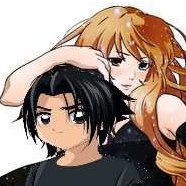
By Desert Fox · Posted
I am working on a solo music project and I decided a few years ago I wanted to do female lead vocals. I’ve played instrumental music most of my life and sung as a male, mostly backup and harmony though, but very little lead. I never liked my male voice. People always clocked me as female on the phone so I’ve always had a more feminine voice. A little over two years ago I started training my female voice to sing and it has been a lot of fun, though I’m still not where I want to be. Consistency is my biggest challenge. I try to make practice fun or I don’t stick with it. So I do a lot of singing along with my favorite cover songs…I use a vocal fader, and practice with a microphone, and often just record the blend with my phone to evaluate where I’m at and see what I need to work on. If possible I find karaoke mixes on YouTube where the lead vocal is removed and sing along to that. I’m not sure I can offer much advice, I just do a lot of listening back and adjusting my technique and practicing until I like how I sound. Just a lot of practice. It will probably take longer than you hope to get where you want to be :) High notes will be challenging but every singer has to build up the muscles and technique and breath support and stretch the vocal chords and then their range will expand. My higher notes are in tune, but often sound strained, probably because they are. Some of that is tensing up in anticipation which I need to train myself out of doing. I think “trans voice lessons” on YouTube is one of the best channels for tips and theory. Once you’ve found your singing voice and have that relatively consistent, pretty much it’s just working on technique, styling, articulation, range, like any singer would.
-
-
Upcoming Events
-


Recommended Posts
Create an account or sign in to comment
You need to be a member in order to leave a comment
Create an account
Sign up for a new account in our community. It's easy!
Register a new accountSign in
Already have an account? Sign in here.
Sign In Now