A question to any/all moderator's
-
Who's Online 3 Members, 0 Anonymous, 48 Guests (See full list)
- Petra Jane
- AllieJ
- April Marie
-
Recently Browsing 0 members
- No registered users viewing this page.

By Heather Shay · Posted

By gizgizgizzie · Posted
By gizgizgizzie · Posted
By gizgizgizzie · Posted
By Adrianna Danielle · Posted

By Ivy · Posted

By KymmieL · Posted

By Ladypcnj · Posted

By Ladypcnj · Posted

By Birdie · Posted

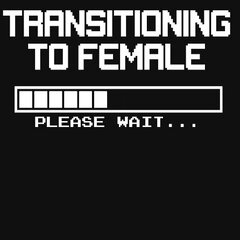
By ClaireBloom · Posted

By Lydia_R · Posted

Recommended Posts
Create an account or sign in to comment
You need to be a member in order to leave a comment
Create an account
Sign up for a new account in our community. It's easy!
Register a new accountSign in
Already have an account? Sign in here.
Sign In Now