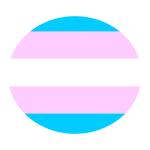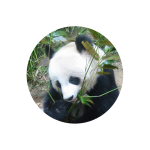Chat Avatars
Note that avatars are visible to everyone you interact with on Discord. You may not want to use a trans flag avatar if you talk with people who aren't aware you are transgender. To add an avatar to your Discord account, follow these steps:
- Left-click on the image you'd like to use.
- In the preview window that opens, right-click on the image.
- Choose "Save Image As" from the menu that pops up. Save the image in an easy-to-access folder on your computer.
- In Discord, click the user settings cog to the right of your account name, under the list of chat channels.
- Click the blue "Edit" button in the top right corner of the screen that comes up.
- Click the + icon that appears at the top of the circular avatar area.
- Select the image file you downloaded.
- Click the green "Save" button.
- Use the "X" icon in the top right corner to return to chat.